Visually well-designed apps keep writers organized and increases efficiency
I like, no I need, to organize my to-do lists. With so many tasks to handle as an author, publisher, and entrepreneur streamlining my workflow helps me write and publish more books and make more money. I discovered Nozbe, a task and project management tool, which allows me to stay organized as I juggle several book projects at once. I used to do this in Excel, but recently I discovered Nozbe and BookPlanner and both keep writers organized.
Nozbe, a web-based app provides flexibility to keep writers organized
Nozbe uses the philosophy outlined in the well-known book, “Getting Things Done,” by David Allen. Tasks are added using an easy to understand format. Pricing plans range from a free account, $8 for a pro account and $100 a month for a business account for ten members. Most authors would be fine with the free or pro account.
The free account limits you to 5 projects. So far I’ve managed to keep myself to 5 projects. This includes project task lists for The Writer’s Business Plan and the second book in the Business Books for Writers series, Increasing the Writer’s Productivity, due out in April. I can see myself adding a project for every book as this is such an easy-to-use system and so useful for any type of project. The Pro account is for small teams of two. Useful if you have a co-author. However, a great feature of any of the accounts is that you can invite someone to work with you even if they don’t have an account. This allows you to give access to a specific task list to your copyeditor, proofreader or cover designer. You can send your email to Nozbe, and it is placed automatically in your Inbox. If that wasn’t enough, you could also set up tasks as repeat actions as well, or my favorite, create a project with a task list. Finally, they also include nice videos to show you how to get the most out of the app. This is truly an app to keep writers organized.
You can organize your task with other apps, but you can create templates with Nozbe.
Nozbe provides the ability for the user to create project templates, so if you follow the same 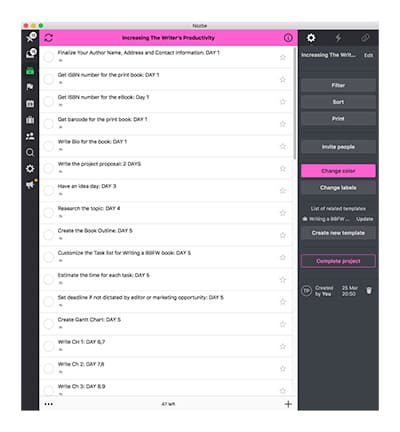
This is what I like the most about Nozbe and what sets the app apart from most of the competition! Templates really do keep writers organized. You can create a project template of tasks you use on a particular type of project. As you see in the screenshot above, I created a fiction book project, then listed all the tasks I need to do to write, produce and publish a fiction book. I did the same with a non-fiction book. When you start a new book, you can create a project from the template. Make whatever changes you need specific to the book and start checking off your list. Organizing a repetitive project task list this way eliminates worries about skipping a task.
Did you discover a new task you want to add to your task list? Just update the project template.
BookPlanner, a web-based tool keeps writers organized while working on book projects
Just after discovering Nozbe, I received an invitation to try out BookPlanner for $79/year rather than the $9.99/month plan. I signed up for the year. This app was designed from the ground up to keep writers organized! You can set up as many book projects as you want, however, there is no free account with BookPlanner. You either pay $9.99/month or $79.99 for the year (current special) and it is not clear if the $79.99 is for just the first year or not. The normal yearly price is $99.99. However, unlike Nozbe, you can only use the service to organize book projects, not tasks unrelated to your book production. I use Nozbe to track tasks related to tax preparation, trip details, etc.
If you are new to setting up a project task list, then consider getting BookPlanner for at least a year. You can use the pre-set up task lists (organized by your book project’s various stages) to understand how to create your own lists. There are nicely done articles, links and tips to help you with each section too. You may find out you find the service so useful and such a time saver that you decide to stay with the service.
A head to head comparison of Nozbe and BookPlanner
A very nice feature of BookPlanner is the app automatically shows your tasks on a calendar and creates a Gantt chart for you! This is a nice feature missing from Nozbe. There is a calendar in Nozbe but it is not as useful as the one in BookPlanner. At $79.99 BookPlanner is well worth the money for the time it saves trying to build your own spreadsheet if you are not used to Excel. On the other hand, if your budget is tight, and you already own excel building a spreadsheet might be a more budget-friendly option since the BookPlanner is a recurring monthly cost.
Nozbe has an active community sharing ideas, templates, knowledge etc. That comes from the fact Nozbe has been around for ten years. BookPlanner is new. Support is limited to filling out a contact us form and then waiting for a reply that can take up to 48 hours. So far, I’ve found that it takes 24 hours for just the simplest questions. Perhaps BookPlanner’s support will improve over time.
After three weeks I’m already too dependent on Nozbe to give it up, even though I hate paying for subscription services. I have it on my iPhone, iWatch and desktop and I use it all the time to capture every task I need to track.
Either way, these apps provide the tools needed to keep writers organized!

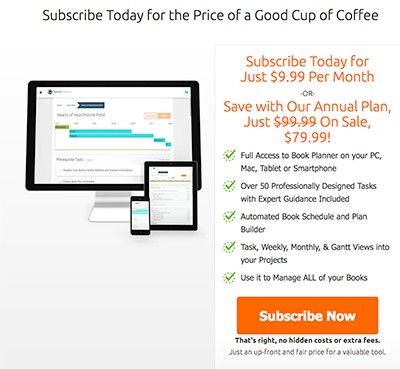
Leave a Reply
We respect your privacy. Your email address will not be shared or sold.